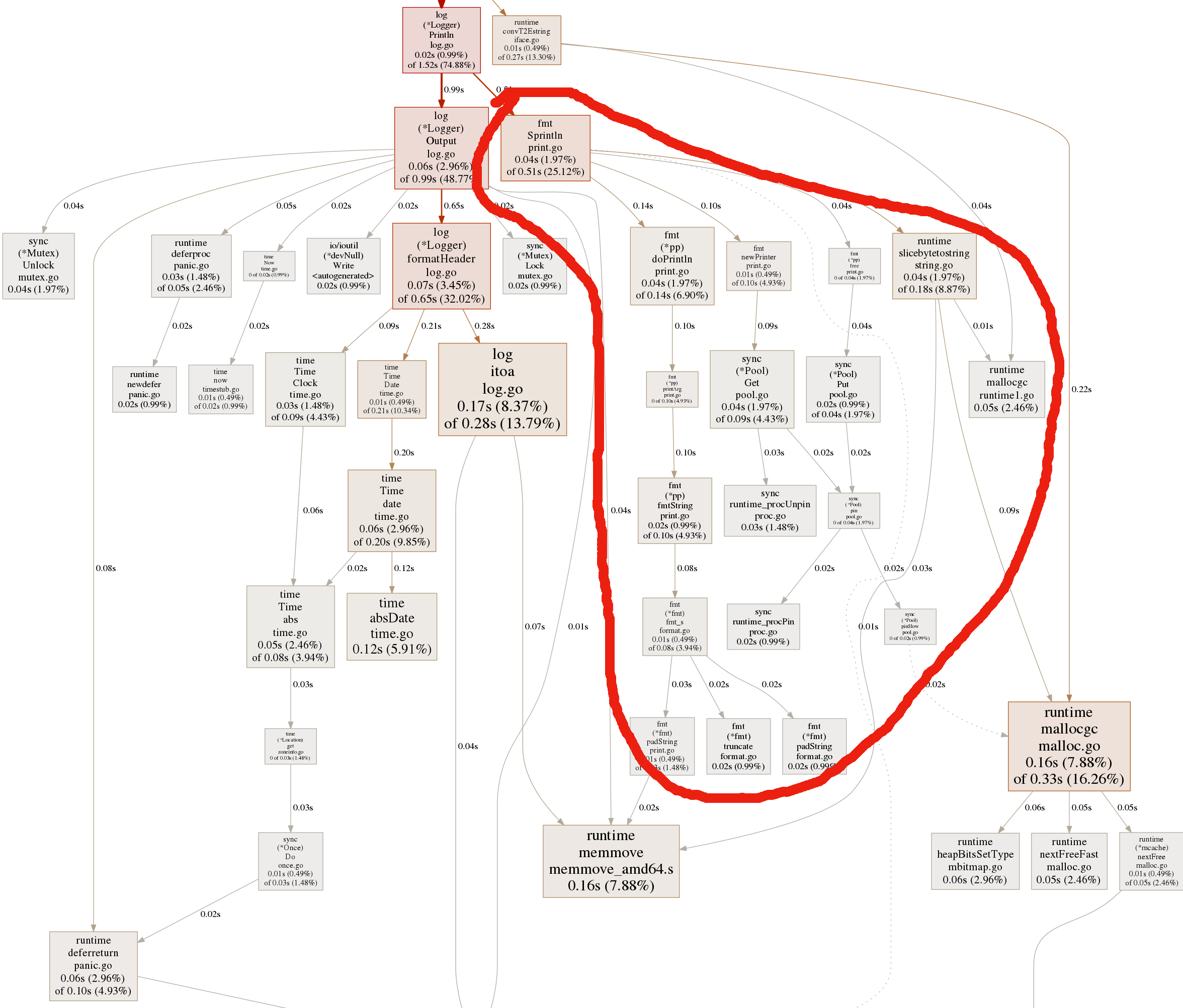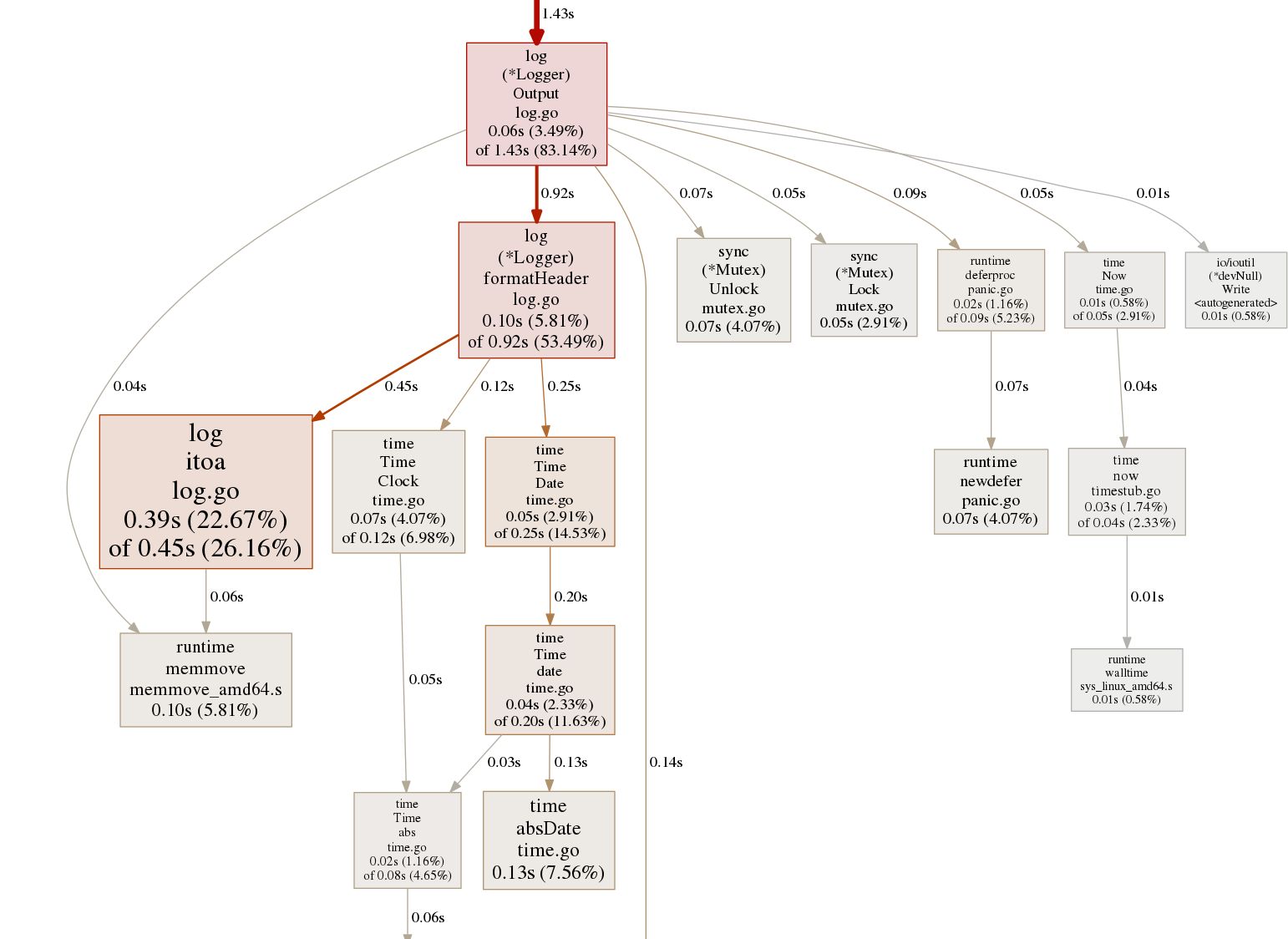Quick guide to JSON operators and functions in Postgres
Postgres introduced JSON support in 9.2. And with 9.4, it released JSONB which even improved querying and indexing json fields a notch. In this post, I would like to give a quick tour of some of the most common json operators and functions which I have encountered. And some gotchas which tripped me up. I have tested them on 9.6. If you have an earlier version, please refer the documentation for any changes.
Querying json fields
Let’s start off with getting data from json keys. There are 2 operators for doing this: -> and ->>. The difference is very subtle and something which had tripped me up when I started writing postgres queries with json.
-> returns the value of a field as another json object. Whereas ->> returns the value of a field as text.
Let’s understand that with an example. Suppose you have a json object like {"a": "hobbit", "b": "elf"}.
To get the value of “a”, you can do:
test=> select '{"a": "hobbit", "b": "elf"}'::jsonb->'a';
?column?
----------
"hobbit"
(1 row)
But, if you use the ->> operator, then:
test=> select '{"a": "hobbit", "b": "elf"}'::jsonb->>'a';
?column?
----------
hobbit
(1 row)
Notice, the "" in the previous case. -> thinks that the return value is an object, hence quotes the result. Its usefulness becomes apparent when you have a nested json object.
test=> select '{"a": {"internal": 45}, "b": "elf"}'::jsonb->>'a'->>'internal';
ERROR: operator does not exist: text ->> unknown
LINE 1: ...'{"a": {"internal": 45}, "b": "elf"}'::jsonb->>'a'->>'intern...
^
HINT: No operator matches the given name and argument type(s). You might need to add explicit type casts.
test=> select '{"a": {"internal": 45}, "b": "elf"}'::jsonb->'a'->>'internal';
?column?
----------
45
(1 row)
Here, the difference is clear. If you use the ->> operator and try to access the fields from it’s result, it doesn’t work. You need to use the -> operator for that. Bottom line is - If you want to get the value from a json field, use ->>, but if you need to access nested fields, use ->.
Key exist operator
You can also check whether a json field exists or not. Use the ? operator for that.
test=> select '{"a": "hobbit"}'::jsonb?'hello';
?column?
----------
f
(1 row)
test=> select '{"a": "hobbit"}'::jsonb?'a';
?column?
----------
t
(1 row)
Delete a key
To delete a json field, use the - operator.
test=> select '{"a": "hobbit", "b": "elf"}'::jsonb-'a';
?column?
--------------
{"b": "elf"}
(1 row)
Update a key
To update a json field, you need to use the jsonb_set function.
Let’s say you have a table like this:
CREATE TABLE IF NOT EXISTS users (
id serial PRIMARY KEY,
full_name text NOT NULL,
metadata jsonb
);
To update a field in the metadata column, you can do:
UPDATE USERS SET metadata=jsonb_set(metadata, '{category}', '"hobbit"') where id=1;
If the field does not exist, it will be created by default. You can also choose to disable that behavior by passing an additional flag.
UPDATE USERS SET metadata=jsonb_set(metadata, '{category}', '"hobbit"', false) where id=1;
There is a catch here. Note that we have set the metadata field to be nullable. What if you try to set a field when the value is NULL ? It fails silently !
test=> select metadata from users where id=1;
metadata
----------
(1 row)
test=> update users set metadata=jsonb_set(metadata, '{category}', '""') where id=1;
UPDATE 1
test=> select metadata from users where id=1;
metadata
----------
(1 row)
Either set the field to NOT NULL. Or if that is not possible, use the coalesce function.
test=> update users set metadata=jsonb_set(coalesce(metadata, '{}'), '{category}', '""') where id=1;
UPDATE 1
test=> select metadata from users where id=1;
metadata
------------------
{"category": ""}
(1 row)
This covers the most common use-cases of json queries that I have encountered. If you spot a mistake or if there is something else you feel need to be added, please feel free to point it out !