An adventure in trying to optimize math.Atan2 with Go assembly
This is a recount of an adventure where I experimented with some Go assembly coding in trying to optimize the math.Atan2 function. ![]()
Some context
The reason for optimizing the math.Atan2 function is because my current work involves performing some math calculations. And the math.Atan2 call was in the hot path. Now, usually I don’t look beyond trying to optimize what the standard library is already doing, but just for the heck of it, I tried to see if there are any ways in which the calculation can be done faster.
And that led me to this SO link. So, there seems to be an FMA operation which does a fused-multiply-add in a single step. That was very interesting. Looking into Go, I found that this is an open issue which is yet to be implemented in the Go assembler. That means, the Go code is still doing normal multiply-add inside the math.Atan2 call. This seemed like something that can be optimized. Atleast, it was worth a shot to see if there are considerable gains.
But that meant, I have to write an assembly module to be called from Go code.
So it begins …
I started to do some digging. The Go documentation mentions how to add unsupported instructions in a Go assembly module. Essentially, you have to write the opcode for that instruction using a BYTE or WORD directive.
I wanted to start off with something simple. Found a couple of good links here and here. The details of how an assembly module works are not necessary to mention here. The first link explains it pretty well. This will be just about how the FMA instruction was utilized to replace a normal multiply-add.
Anyway, so I copied the simple addition example and got it working. Here is the code for reference -
#include "textflag.h"
TEXT ·add(SB),NOSPLIT,$0
MOVQ x+0(FP), BX
MOVQ y+8(FP), BP
ADDQ BP, BX
MOVQ BX, ret+16(FP)
RET
Note the #include directive. You need that. Otherwise, it does not recognize the NOSPLIT command.
Now, the next target was to convert this into adding float64 variables. Now keep in mind, I am an average programmer whose last brush with assembly was in University in some sketchy course. The following might be simple to some of you but this was me -
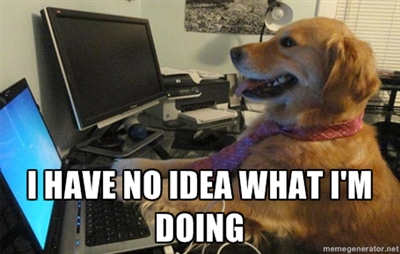
After some hit and trial and sifting through some Go code, I got to a working version. Note that, this adds 3 variables instead of 2. This was to prepare the example for the FMA instruction.
TEXT ·add(SB),$0
FMOVD x+0(FP), F0
FMOVD F0, F1
FMOVD y+8(FP), F0
FADDD F1, F0
FMOVD F0, F1
FMOVD z+16(FP), F0
FADDD F1, F0
FMOVD F0, ret+24(FP)
RET
Then I had a brilliant(totally IMO) idea. I could write a simple floating add in Go, do a go tool compile -S, get the generated assembly and copy that instead of handcoding it myself ! This was the result -
TEXT ·add(SB),$0
MOVSD x+0(FP), X0
MOVSD y+8(FP), X1
ADDSD X1, X0
MOVSD z+16(FP), X1
ADDSD X1, X0
MOVSD X0, ret+24(FP)
RET
Alright, so far so good. Only thing remaining was to add the FMA instruction. Instead of adding the 3 numbers, we just need to multiply the first 2 and add it to the 3rd and return it.
Looking into the documentation, I found that there are several variants of FMA. Essentially there are 2 main categories, which deals with single precision and double precision values. And each category has 3 variants which do a permutation-combination of which arguments to choose, when doing the multiply-add. I went ahead with the double precision one because that’s what we are dealing with here. These are the variants of it -
VFMADD132PD: Multiplies the two or four packed double-precision floating-point values from the first source operand to the two or four packed double-precision floating-point values in the third source operand, adds the infi-nite precision intermediate result to the two or four packed double-precision floating-point values in the second source operand, performs rounding and stores the resulting two or four packed double-precision floating-point values to the destination operand (first source operand).
VFMADD213PD: Multiplies the two or four packed double-precision floating-point values from the second source operand to the two or four packed double-precision floating-point values in the first source operand, adds the infi-nite precision intermediate result to the two or four packed double-precision floating-point values in the third source operand, performs rounding and stores the resulting two or four packed double-precision floating-point values to the destination operand (first source operand).
VFMADD231PD: Multiplies the two or four packed double-precision floating-point values from the second source to the two or four packed double-precision floating-point values in the third source operand, adds the infinite preci-sion intermediate result to the two or four packed double-precision floating-point values in the first source operand, performs rounding and stores the resulting two or four packed double-precision floating-point values to the destination operand (first source operand).
The explanations are copied from the intel reference manual (pg 1483). Basically, the 132, 213, 231 denotes the index of the operand on which the operations are being done. Why there is no 123 is beyond me. ![]() I selected the
I selected the 213 variant because that’s what felt intuitive to me - doing the addition with the last operand.
Ok, so now that the instruction was selected, I needed to get the opcode for this. Believe it or not, here was where everything came to a halt. The intel reference manual and other sites all mention the opcode as VEX.DDS.128.66.0F38.W1 A8 /r and I had no clue what that was supposed to mean. The Go doc link showed that the opcode for EMMS was 0F, 77. So, maybe for VFMADD213PD, it was 0F, 38 ? That didn’t work. And no variations of that worked.
Finally, a breakthrough came with this link. I wrote a file containing this -
BITS 64
VFMADD213PD xmm0, xmm2, xmm3
Saved it as test.asm. Then after a yasm test.asm and xxd test; I got the holy grail - C4E2E9A8C3. Like I said, I had no idea how was it so different than what the documentation said, but nevertheless decided to move on ahead.
Alright, so integrating it within the code. I got this -
// func fma(x, y, z) float64
TEXT ·fma(SB),NOSPLIT,$0
MOVSD x+0(FP), X0
MOVSD y+8(FP), X2
MOVSD z+16(FP), X3
// VFMADD213PD X0, X2, X3
BYTE $0xC4; BYTE $0xE2; BYTE $0xE9; BYTE $0xA8; BYTE $0xC3
MOVSD X0, ret+24(FP)
RET
Perfect. Now I just need to write my own atan2 implementation with the fma operations replaced with this asm call. I copied all of the code from the standard library for the atan2 function, and replaced the multiply-additions with an fma call. The brunt of the calculation actually happens inside a xatan call.
Originally, a xatan function does this -
z := x * x
z = z * ((((P0*z+P1)*z+P2)*z+P3)*z + P4) / (((((z+Q0)*z+Q1)*z+Q2)*z+Q3)*z + Q4)
z = x*z + xThen replacing it with my function, this was what I got -
z := x * x
z = z * fma(fma(fma(fma(P0, z, P1), z, P2), z, P3), z, P4) / fma(fma(fma(fma((z+Q0), z, Q1), z, Q2), z, Q3), z, Q4)
z = fma(x,z,x)Did some sanity checks to verify the correctness. Everything looked good. Now time to benchmark and get some sweet perf improvement !
And, here was what I saw -
go test -bench=. -benchmem
BenchmarkAtan2-4 100000000 23.6 ns/op 0 B/op 0 allocs/op
BenchmarkMyAtan2-4 30000000 53.4 ns/op 0 B/op 0 allocs/op
PASS
ok asm 4.051s

The fma implementation was slower, much slower than the normal multiply-add. Trying to get deeper into it, I thought of benchmarking just the pure fma function with a normal native Go multiply-add. This was what I got -
go test -bench=. -benchmem
BenchmarkFMA-4 1000000000 2.72 ns/op 0 B/op 0 allocs/op
BenchmarkNormalMultiplyAdd-4 2000000000 0.38 ns/op 0 B/op 0 allocs/op
PASS
ok asm 3.799s
I knew it! It was the assembly call overhead which was more than the gain I got from the fma calculation. Just to confirm this theory, I did another benchmark where I compared with an assembly implementation of a multiply-add.
go test -bench=. -benchmem -cpu=1
BenchmarkFma 1000000000 2.65 ns/op 0 B/op 0 allocs/op
BenchmarkAsmNormal 1000000000 2.66 ns/op 0 B/op 0 allocs/op
PASS
ok asm 5.866s
Clearly it was the function call overhead. That meant if I implemented the entire xatan function in assembly which had 9 fma calls, there might be a chance that the gain from fma calls were actually more than the loss from the assembly call overhead. Time to put the theory to test.
After a couple of hours of struggling, my full asm xatan implementation was complete. Note that there are 8 fma calls. The last one can also be converted to fma, but I was too eager to find out the results. If it did give any benefit, then it makes sense to optimize further. This was my final xatan implementation in assembly.
// func myxatan(x) float64
TEXT ·myxatan(SB),NOSPLIT,$0-16
MOVSD x+0(FP), X2
MOVUPS X2, X1
MULSD X2, X2
MOVSD $-8.750608600031904122785e-01, X0
MOVSD $-1.615753718733365076637e+01, X3
// VFMADD213PD X0, X2, X3
BYTE $0xC4; BYTE $0xE2; BYTE $0xE9; BYTE $0xA8; BYTE $0xC3
MOVSD $-7.500855792314704667340e+01, X3
BYTE $0xC4; BYTE $0xE2; BYTE $0xE9; BYTE $0xA8; BYTE $0xC3
MOVSD $-1.228866684490136173410e+02, X3
BYTE $0xC4; BYTE $0xE2; BYTE $0xE9; BYTE $0xA8; BYTE $0xC3
MOVSD $-6.485021904942025371773e+01, X3
BYTE $0xC4; BYTE $0xE2; BYTE $0xE9; BYTE $0xA8; BYTE $0xC3
MULSD X2, X0 // storing numerator in X0
MOVSD $+2.485846490142306297962e+01, X3
ADDSD X2, X3
MOVSD $+1.650270098316988542046e+02, X4
// VFMADD213PD X3, X2, X4
BYTE $0xC4; BYTE $0xE2; BYTE $0xE9; BYTE $0xA8; BYTE $0xDC
MOVSD $+4.328810604912902668951e+02, X4 // Q2
BYTE $0xC4; BYTE $0xE2; BYTE $0xE9; BYTE $0xA8; BYTE $0xDC
MOVSD $+4.853903996359136964868e+02, X4 // Q3
BYTE $0xC4; BYTE $0xE2; BYTE $0xE9; BYTE $0xA8; BYTE $0xDC
MOVSD $+1.945506571482613964425e+02, X4 // Q4
BYTE $0xC4; BYTE $0xE2; BYTE $0xE9; BYTE $0xA8; BYTE $0xDC
DIVSD X3, X0
MULSD X1, X0
ADDSD X0, X1
MOVSD X1, ret+8(FP)
RET
This was the benchmark code -
func BenchmarkMyAtan2(b *testing.B) {
for n := 0; n < b.N; n++ {
myatan2(-479, 123) // same code as standard library, with just the xatan function swapped to the one above
}
}
func BenchmarkAtan2(b *testing.B) {
for n := 0; n < b.N; n++ {
math.Atan2(-479, 123)
}
}And results -
goos: linux
goarch: amd64
pkg: asm
BenchmarkMyAtan2-4 50000000 25.3 ns/op 0 B/op 0 allocs/op
BenchmarkAtan2-4 100000000 23.5 ns/op 0 B/op 0 allocs/op
PASS
ok asm 3.665s
Still slower, but much better this time. I had managed to bring it down from 53.4 ns/op to 25.3ns/op. Note that these are just results from one run. Ideally, good benchmarks should be run several times and viewed through the benchstat tool. But, the point here is that even after writing the entire xatan code in assembly with only one function call it was just comparable enough with the normal atan2 function. That is something not desirable. Until the gains are pretty big enough, it doesn’t make sense to write and maintain an assembly module.
Maybe if someone implements the entire atan2 function in assembly, we might actually see the asm implementation beat the native one. But still I don’t think the gains will be great enough to warrant the cost of writing it in assembly. So until the time issue 8037 is resolved, we will have to make do with whatever we got.
And that’s it !
It was fun to tinker with assembly code. I have much more respect for a compiler now. Sadly, all adventures do not end with a success story. Some adventures are just for the experience ![]()